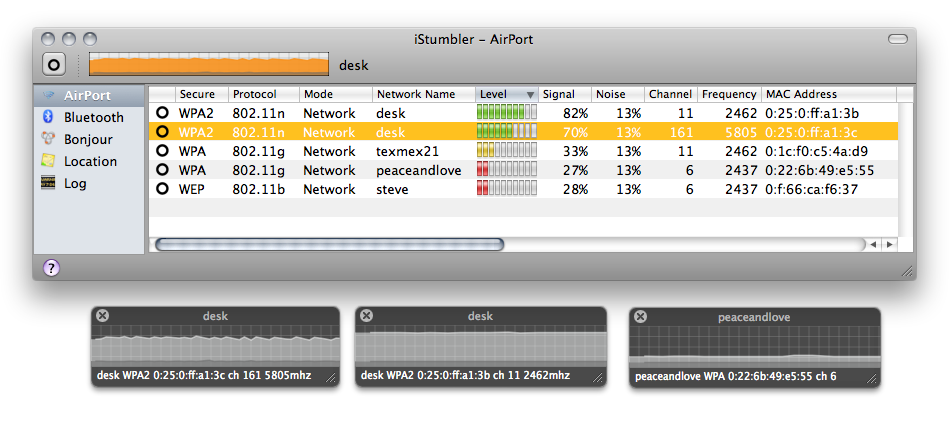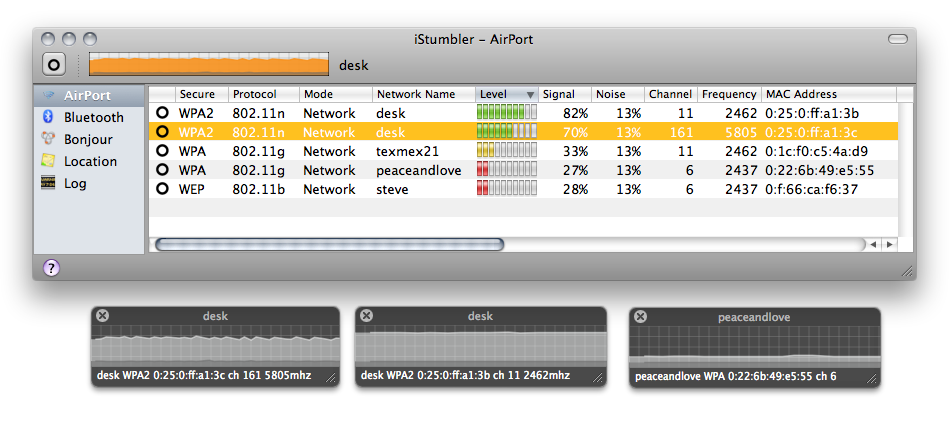TFS VS 2010 and PowerShell 2
This function returns TFS instance which will be used in use cases to follow later
.
function get-tfs (
[string] $serverName = $(Throw 'serverName is required')
)
{
# load the required dll
[void][System.Reflection.Assembly]::LoadWithPartialName("Microsoft.TeamFoundation.Client")
$propertiesToAdd = (
('VCS', 'Microsoft.TeamFoundation.VersionControl.Client', 'Microsoft.TeamFoundation.VersionControl.Client.VersionControlServer'),
('WIT', 'Microsoft.TeamFoundation.WorkItemTracking.Client', 'Microsoft.TeamFoundation.WorkItemTracking.Client.WorkItemStore'),
('BS', 'Microsoft.TeamFoundation.Build.Client', 'Microsoft.TeamFoundation.Build.Client.IBuildServer'),
('CSS', 'Microsoft.TeamFoundation', 'Microsoft.TeamFoundation.Server.ICommonStructureService'),
('GSS', 'Microsoft.TeamFoundation', 'Microsoft.TeamFoundation.Server.IGroupSecurityService')
)
# fetch the TFS instance, but add some useful properties to make life easier
# Make sure to "promote" it to a psobject now to make later modification easier
[psobject] $tfs = [Microsoft.TeamFoundation.Client.TeamFoundationServerFactory]::GetServer($serverName)
foreach ($entry in $propertiesToAdd) {
$scriptBlock = '
[System.Reflection.Assembly]::LoadWithPartialName("{0}") > $null
$this.GetService([{1}])
' -f $entry[1],$entry[2]
$tfs | add-member scriptproperty $entry[0] $ExecutionContext.InvokeCommand.NewScriptBlock($scriptBlock)
}
return $tfs
}
get-tfs "http://TFS-URL"